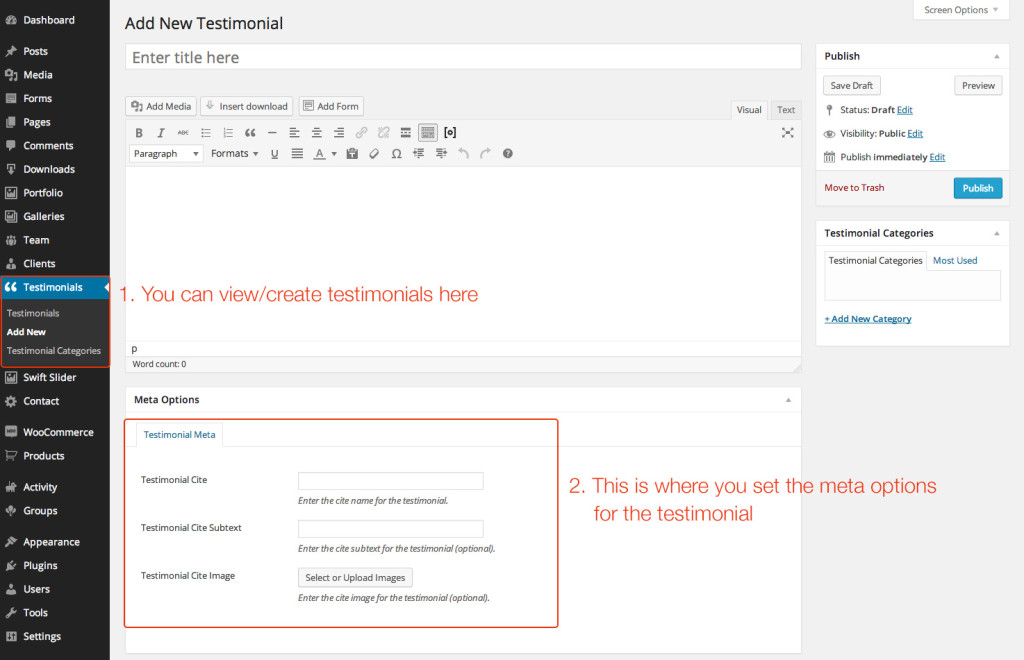Adding a Testimonial
The Testimonials menu option on the left is where you add testimonials. To add a new testimonial, select the Testimonials > Add New option from the left hand WordPress menu. You can write the testimonial text in the post content, and then the testimonial cite in the testimonial meta box.
Once you’ve added your Testimonials, you can display them on any page using the “Testminals” Page Builder asset.